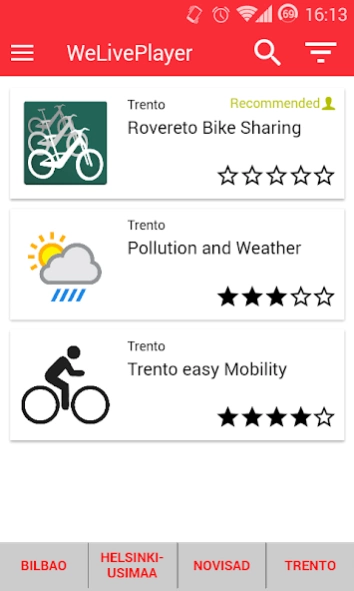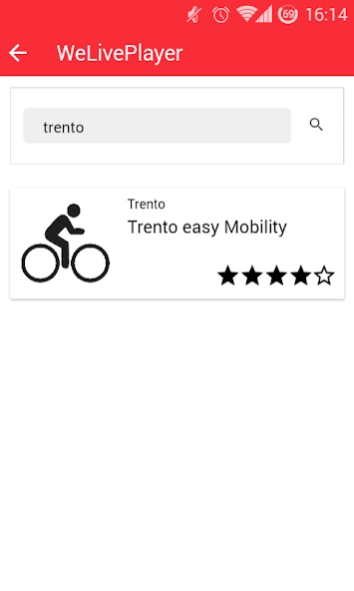WeLive Player 0.3.3
Free Version
Publisher Description
WeLive Player - The gateway to all the applications developed with the WeLive framework.
The WeLive Player gives the possibility to discover and launch the mobile apps developed by WeLive users using the WeLive framework.
The WeLive framework is one of the results of the WeLive project, a H2020 project funded by the EU, whose goal is to foster a new concept of public administration, based on citizen co-created mobile urban services.
The WeLive Player is a container in which all the services created by WeLive users using the WeLive framework, and exposed onto the WeLive Marketplace, are shown and suggested to Android users basing on their preferences.
The available services are grouped by the four pilot cities/regions involved in the project: Bilbao, Helsinki-Usimaa, Novi Sad, Trento.
The app allows to filter, search and order the apps using different criteria. It requires to authenticate using wither a social (Google/Facebook) or a WeLive account. During the authentication process the user is asked to optionally provide some personal details that are used by the WeLive framework to suggest apps that are more likely to be of interest.
The WeLive Player allows to download and launch the apps chosen by the user. Finally, it shows the comments and ratings expressed by the users on the WeLive Marketplace about the apps.
About WeLive Player
WeLive Player is a free app for Android published in the System Maintenance list of apps, part of System Utilities.
The company that develops WeLive Player is WeLive Project. The latest version released by its developer is 0.3.3.
To install WeLive Player on your Android device, just click the green Continue To App button above to start the installation process. The app is listed on our website since 2017-11-15 and was downloaded 5 times. We have already checked if the download link is safe, however for your own protection we recommend that you scan the downloaded app with your antivirus. Your antivirus may detect the WeLive Player as malware as malware if the download link to it.smartcommunitylab.weliveplayer is broken.
How to install WeLive Player on your Android device:
- Click on the Continue To App button on our website. This will redirect you to Google Play.
- Once the WeLive Player is shown in the Google Play listing of your Android device, you can start its download and installation. Tap on the Install button located below the search bar and to the right of the app icon.
- A pop-up window with the permissions required by WeLive Player will be shown. Click on Accept to continue the process.
- WeLive Player will be downloaded onto your device, displaying a progress. Once the download completes, the installation will start and you'll get a notification after the installation is finished.